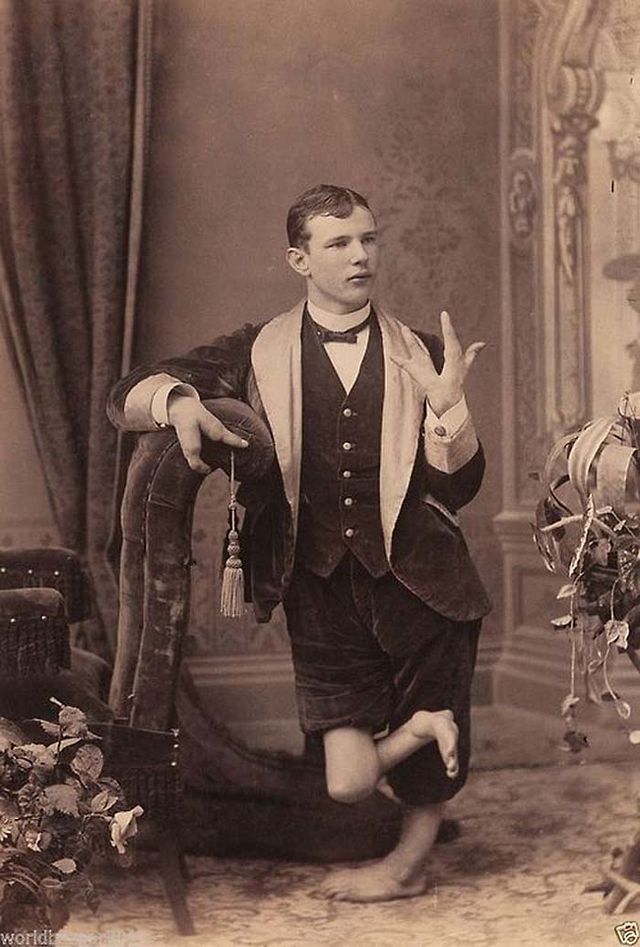advert evaluation
h
 this is an example of a picture made lighter by using curves. it was easy to do because i have used curves before so its easier for me to use then level because i find it simpler and better because you get a clear picture.
this is an example of a picture made lighter by using curves. it was easy to do because i have used curves before so its easier for me to use then level because i find it simpler and better because you get a clear picture.
 this is a vase that i took a picture of. i use the level tool to make it a little bit lighter and the crop tool so it was A4 . to focus the camera i pushed the capture button in half way and then i gently fully pressed it. the camera was in the program setting so it choose the shutter speed and aperture for me.
this is a vase that i took a picture of. i use the level tool to make it a little bit lighter and the crop tool so it was A4 . to focus the camera i pushed the capture button in half way and then i gently fully pressed it. the camera was in the program setting so it choose the shutter speed and aperture for me. the was the right level of light and dark so all i did was use the quick selection tool, inversed it and the pressed back space so it took out the background. i the pressed control and T and spun it round so it was slanted and saved it as a JPG.
the was the right level of light and dark so all i did was use the quick selection tool, inversed it and the pressed back space so it took out the background. i the pressed control and T and spun it round so it was slanted and saved it as a JPG.